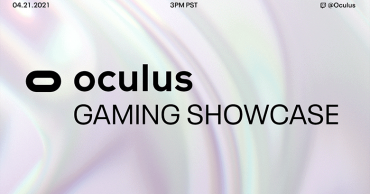HyperX reached out to me a little while back asking if I was interested in reviewing the HyperX Pulsefire Haste ultra-lightweight gaming mouse. I figured, I’ve done this with previous mice before, and I’m always looking for the best peripherals for my needs, so why not? I’ve been using the HyperX Pulsefire Haste for a few days now (with and without the included grip tape), and I have to say that I was not expecting what this mouse brings to the table. I have never used a HyperX mouse before, but after using this mouse I can say that I am impressed with the product. So, what do we think of this mouse? Please note that while HyperX did, in fact, reach out to me to review this mouse, my integrity isn’t for sale, so you will be getting an honest review.
What’s in the Box?
Firstly, let’s talk about what you actually get when you purchase the HyperX Pulsefire Haste ultra-lightweight gaming mouse:
- HyperX Pulsefire Haste Optical Gaming Mouse
- Grip Tape
- Extra PTFE Skates
- Quick Start Guide
So, it’s pretty basic stuff that you get. The mouse itself has four default DPI presets including 400 DPI (red), 800 DPI (blue), 1600 DPI (yellow), and 3200 DPI (green), which will adjust the sensitivity of your mouse. If you’re looking to scratch the RGB itch, the mouse itself comes installed with a total of 1 RGB LED on the scroll wheel, so if you’re looking for a mouse with all the bells and whistles, this isn’t going to be what you’re looking for. However, HyperX does still offer their NGENUITY software to customize lighting, DPI, and macro settings. The HyperX Pulsefire Haste is a very barebones mouse, and I mean that quite literally – the mouse is basically the optical sensor with a bare minimum housing shell. This allows the mouse to weigh less than 60 grams (59 grams, in fact), and the honeycomb shell keeps the structural integrity from becoming compromised.
Features
So, what makes the HyperX Pulsefire Haste gaming mouse so special?
- Ultra-light hex-shell design
- HyperFlex USB Cable
- TTC Golden micro dustproof switches
- Pure virgin-grade PTFE Skates
- Grip tape included
- Customizable with HyperX NGENUITY Software
- Pixart 3335 Sensor
- Responsive split-button design
How Does it Feel?
Now, let’s talk about the very first thing I’ve noticed about the HyperX Pulsefire Haste: initially, it feels horrible. It took a lot of adjusting to use this mouse and I honestly just thought that design and shape of it was not meant for my hands, which is fine, because not all mice are built for the same people. However, I’ve warmed up to it over the last few days and it’s not bad – it just seems like it’s meant for smaller hands. However, after applying the included grip tape (which, admittedly, I was a bit skeptical of), it instantly felt leagues better. I haven’t really felt a difference before and after slapping on the included mouse skates, but honestly, I didn’t really have any issues with how the mouse moved on my mousepad to begin with. As far as the weight of the mouse goes, it is an ultra-lightweight mouse after all, so it’s not going to be nearly as hefty as something like the Razer Naga Pro. This is honestly going to come down to personal preference and what games you play. If you need a mouse that you need to make long and fast sweeps across your mousepad, this mouse will be great for you. If, on the other hand, you might need a bit more precision and have to make smaller movements, then you might decide to opt for a mouse with a bit more weight that will allow you to make those small and precise movements with a bit more ease. Personally, I didn’t think that I would care much for the hex-shell design, because I typically prefer my mice to have a bit more weight to them, but I’ve found that it feels great and will be great for competitive games like Apex Legends.
Is it Worth it?
If you take a look at the official HyperX website, the Pulsefire Haste will set you back $49.99. That’s honestly one of the cheapest big-name brand gaming mice that I’ve ever seen, so if you can take a little bit of time to adjust your grip to the Pulsefire Haste, I would absolutely recommend this mouse for any player, but especially those that are super into competitive games and just want every bit of edge and advantage that they can get on their opponent, or players that might just be on a bit of a budget and don’t need all the fancy bells and whistles.Razer Naga Pro.
 Follow Us
Follow Us