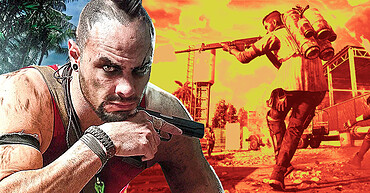By this point, it’s reasonable to assume that most gamers have either been cheating all along or have tried their hand at cheating in Sims 4 at least once. The brainchild of game designer Will Wright, The Sims series was crafted by Maxis, a subsidiary of Electronic Arts (EA). The concept of The Sims was born from Wright’s fascination with architecture and urban design, as well as his intrigue with human behavior and social complexities. The development of the first game, simply titled The Sims, began in the late 1990s. It cruises its way into the ranks of the best-selling PC games ever.
Wright conceptualized a game where players could inhabit the virtual existence of characters called “Sims,” manipulating their routines, relationships, and ambitions. He aimed to create a sandbox-style experience where players could experiment with different scenarios and observe how their Sims would react. Riding the wave of victory from the original game, Maxis released several expansion packs and sequels, including The Sims 2 in 2004 and The Sims 3 in 2009, each building upon the groundwork already laid and introducing new features, content, and improvements.
This was trailed by the release of Sims 4, which took place years later. Not only does it continue the legacy of the franchise with updated graphics, enhanced customization options, and new gameplay mechanics, but it also continues to reign over the charts, still pulling in millions. And if you’re just one in a crowd of cheaters (no judgment), then here are all the Sims 4 hacks and cheats you need in one place.
Cheating Is Open Territory on Every Sims 4 Platform Out There

Cheating doesn’t automatically make you the worst, at least in a game like The Sims 4, where cheating can take on a different meaning or become the norm. Even after a decade, The Sims 4 stays as addictive as day one. Through realistic scenarios and relatable experiences, Sims 4 offers an immersive escape from reality. But you can’t just input a cheat code and assume it’ll work, it’s a bit more complex than that.
The game can be played on both PC and Mac, as well as on consoles such as PS4, PS5, and Xbox. Cheat codes mostly do the job in Sims 4 on PC and Mac, but don’t count on all of them to work the same on consoles.If you activate cheats on a console, it will void Achievements and Trophies for that particular save, hence why many cheats mandate entering “testingcheats true” ahead of time. When you see the command “Cheats are enabled,” it means that this feature is turned on.
To activate cheats in The Sims 4 on PC, press Ctrl + Shift + C. On Mac, simply replace Ctrl with Command while using the other keys. Once the Cheat Console pops up, enter your cheat code and press Enter to make it work. Activate cheat mode on the console by pressing down all four shoulder buttons at once to trigger the cheat console to appear.
Cheat Codes Galore for Sims 4 on Any Platform

Dabbling in Sims 4 cheats is like unlocking a cheat code to the high life. Here’s a laid-back rundown of all the cheats.
Shift-click Cheats
- Modify in CAS – Edits the selected Sim in Create-a-Sim mode.
- Teleport Here – Moves the selected Sim to the location where you click on the map.
- Reset Object (Sim) – Resets the selected Sim, fixing any issues or glitches.
- Reset Object – Resets the selected object, fixing any issues or glitches.
- Enable Need Decay – Restores the decay of needs for all Sims in the household.
- Disable Need Decay – Halts the decay of needs for all Sims in the household.
- Add to Family – Adds the selected Sim to the current household.
- Remove from Family – Removes the selected Sim from the current household.
- Make into Plant Sim – Transforms the selected Sim into a Plant Sim, with unique traits and abilities.
- Cheat Bowling – Allows cheats during bowling activities.
- Make Happy – Instantly satisfies all needs and maximizes the happiness of the selected
Stat Cheats
- stats.set_skill_level {insert skill name} {1-10} – Sets the skill level of the specified skill type to the specified level (from 1 to 10). For instance, “stats.set_skill_level Major_HomestyleCooking 10” sets the Homestyle Cooking skill to level 10.
Money Cheats
- Money {insert amount} – Adds the specified amount of Simoleons to the household funds.
- sims.modify_funds {+/-} {insert amount} – Adds or subtracts the specified amount of Simoleons from the household funds.
- Rosebud – Adds 1,000 Simoleons to the household funds.
- Motherlode – Adds 50,000 Simoleons to the household funds.
Build Mode Cheats
- FreeRealEstate On – Allows the player to purchase any lot without cost.
- FreeRealEstate Off – Disables the FreeRealEstate cheat.
- bb.moveobjects on – Enables the move objects cheat, allowing players to place objects anywhere, including overlapping.
- bb.showhiddenobjects – Reveals hidden objects within the game for placement or use.
- bb.ignoregameplayunlocksentitlement – Unlocks all locked objects in buy mode.
Motive Cheats
- sims.give_satisfaction_points ‘X’ – Grants the specified amount of satisfaction points to the active Sim.
- sims.fill_all_commodities – Fills all motives of the active Sim.
- fillmotive motive_energy – Fills the energy motive of the active Sim.
- fillmotive motive_fun – Fills the fun motive of the active Sim.
- fillmotive motive_hunger – Fills the hunger motive of the active Sim.
- fillmotive motive_hygiene – Fills the hygiene motive of the active Sim.
- fillmotive motive_social – Fills the social motive of the active Sim.
Relationship/Romance Cheats
- relationships.create_friends_for_sim – Automatically create friendships for the active Sim.
- modifyrelationship {insert Sim name 1} {insert Sim name 2} 100 ltr_friendship_main – Sets the friendship level between two Sims to 100.
- modifyrelationship {insert Sim name 1} {insert Sim name 2} -100 ltr_friendship_main – Sets the friendship level between two Sims to -100.
- modifyrelationship {insert Sim name 1} {insert Sim name 2} 100 ltr_romance_main – Sets the romance level between two Sims to 100.
- modifyrelationship {insert Sim name 1} {insert Sim name 2} -100 ltr_romance_main – Sets the romance level between two Sims to -100.
Pregnancy Cheats
- sims.add_buff buff_pregnancy_trimester1 – Adds the first-trimester buff to a pregnant Sim.
- sims.add_buff buff_pregnancy_trimester2 – Adds the second-trimester buff to a pregnant Sim.
- sims.add_buff buff_pregnancy_trimester3 – Adds the third-trimester buff to a pregnant Sim.
- sims.add_buff buff_pregnancy_inlabor – Puts a pregnant Sim into labor.
Parenthood Cheats
- traits.equip_trait lifeskills_mediator – Turns your Sim into the peacemaker, always trying to smooth things over.
- traits.equip_trait lifeskills_argumentative – Your Sim loves a good debate, always ready to argue their point.
- traits.equip_trait lifeskills_emotionalcontrol – Helps your Sim keep their cool when things get tough.
- traits.equip_trait lifeskills_uncontrolledemotion – Makes your Sim wear their heart on their sleeve, emotions all over the place.
- traits.equip_trait lifeskills_badmanners -Makes your Sim a bit rude, probably forgets to say “excuse me.”
- traits.equip_trait lifeskills_goodmanners -Give your Sim some manners, like saying “please” and “thank you.”
- traits.equip_trait lifeskills_responsible – Turns your Sim into a reliable one, always there when you need it.
- traits.equip_trait lifeskills_irresponsible – Makes your Sim a bit flaky, and might forget to pay the bills.
- traits.equip_trait lifeskills_compassionate – Your Sim becomes the shoulder to cry on, always ready with a hug.
- traits.equip_trait lifeskills_unfeeling – Your Sim might seem a bit cold, not always picking up on others’ feelings.
Immortal Cheats
- sims.add_buff buff_death_electrocution_warning – Warns the Sim of potential electrocution death.
- sims.add_buff buff_mortified – Puts the Sim into a mortified emotional state.
- sims.add_buff buff_motives_hunger_starving – Puts the Sim into a starving state.
- death.toggle true – Enables death in the game.
- death.toggle false – Disables death in the game.
Vampires Cheats
- traits.equip_trait trait_occultvampire – Grants the selected Sim the Vampire occult trait.
- traits.remove_trait trait_occultvampire – Removes the Vampire occult trait from the selected Sim.
University Cheats
- Enroll in University – Enroll the selected Sim in University.
- University.Accept – Accepts the selected Sim into the University.
- University.Award_All_Degrees – Awards all available degrees to the selected Sim.
- University.Graduate – Graduates the selected Sim from University.
- traits.equip_trait trait_University_[Degree Name]BA – Grants a Sim a specific university degree trait in The Sims 4 Discover University expansion pack. For instance, “traits.equip_trait trait_University_EconomicsBA” sets a Sim’s trait related to completing a Bachelor’s degree in Economics.
Career Advancement Cheats
- Career Gigs Picker – Allows selection of gigs for Sims with careers offering gigs.
- aspirations.complete_current_milestone – Completes the current milestone of the active aspiration.
- careers.add_career X – Adds a career to the selected Sim (replace “X” with the desired career).
- careers.promote X – Promotes the selected Sim in their career (replace “X” with the desired career).
- careers.retire X – Retires the selected Sim from their career (replace “X” with the desired career).
The Sims 4 FPS and UI cheats
- resetsim {insert first name} {insert last name} – Reset the specified Sim if they’re caught in a loop.
- fps on – Displays the FPS (frames per second) counter.
- fps off – Hides the FPS counter.
- headlineeffects on – Enables headline effects.
- headlineeffects off – Disables headline effects like thought bubbles and speech bubbles.
- hovereffects on – Enables hover effects.
- hovereffects off – Disables hover effects like plumbob hover.
That is the gist of all the life hacks cheat codes you can capitalize on to have a smooth-sailing life in Sims 4. If ever you’re tempted to resort to cheating, ensure you activate “testingcheats true” as the foremost console command. While not all Sims 4 cheats necessitate it, it’s wise to keep it enabled, just in case. Find out what the new Commandos: Origins trailer has to offer.
 Follow Us
Follow Us